After a brief hiatus from my day to day responsibilities, I had a chance to use the phone and great lengths for about a week. Let me begin by saying, I love Cortana. One thing you discover is that lots of applications that exist for Android or iPhone have yet to be made (if ever) for Windows Phone. Big surprise, right? There are a lot of good third parties that pick up the slack for these, however, some could be better (read: “they suck”), yet some are indeed better than the first party apps, both on Android/iPhone as well as the Windows Phone version. Over the next few updates, I’ll be reflecting on some of the good and some of the bad.
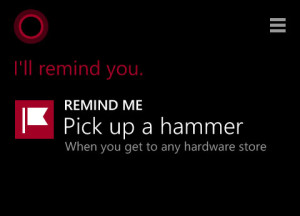 Cortana is fantastic. Cortana is the Windows Phone (hereafter referred to as “WP”) version of Google [Now] or Siri. Cortana can do some interesting things. You can set reminders in abstract ways, such as having the phone remind you to do something when you get a call or text. It also can make location-based reminders. You can say, for example, “next time I’m in a hardware store, remind me to pick up a hammer.” You pass by a hardware store, Cortana prompts you with the reminder to complete or postpone. Suffice it to say, I’m a fan. If tethered to bluetooth, it audibly will ask if you if you would like texts read and will allow you to respond verbally without you needing to touch the phone at all.
Cortana is fantastic. Cortana is the Windows Phone (hereafter referred to as “WP”) version of Google [Now] or Siri. Cortana can do some interesting things. You can set reminders in abstract ways, such as having the phone remind you to do something when you get a call or text. It also can make location-based reminders. You can say, for example, “next time I’m in a hardware store, remind me to pick up a hammer.” You pass by a hardware store, Cortana prompts you with the reminder to complete or postpone. Suffice it to say, I’m a fan. If tethered to bluetooth, it audibly will ask if you if you would like texts read and will allow you to respond verbally without you needing to touch the phone at all.
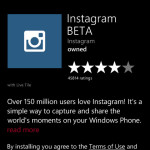 As some of you might know, there’s an app called “Instagram.” What you do is take pictures of your cat, your food, dark and/or blurry concert photos, or selfies. They have it on Android and iPhone, but on WP the app is called “Instragram BETA.” I suspect “beta” is in all caps to make sure you understand it’s going to suck. For the most part, it functions properly. Thankfully, a developer that calls himself Rudy Huyn made an app called “6tag.” 6tag is an Instragram app that does Instragram better than Instagram. It gives you the option to resize a picture to fit it fully (not crop to a square), “regram” a picture, and save pictures – a welcomed augmentation. It also has some other bells and whistles – a few extra filters, proximity picture-browsing, multiple account support, oh and it omits ads. Instagram is light on the ads, but 6tag is having none of that. Although there are ad banners, the price is right – free. I’d gladly pay for a premium version of this if it were ad-free.
As some of you might know, there’s an app called “Instagram.” What you do is take pictures of your cat, your food, dark and/or blurry concert photos, or selfies. They have it on Android and iPhone, but on WP the app is called “Instragram BETA.” I suspect “beta” is in all caps to make sure you understand it’s going to suck. For the most part, it functions properly. Thankfully, a developer that calls himself Rudy Huyn made an app called “6tag.” 6tag is an Instragram app that does Instragram better than Instagram. It gives you the option to resize a picture to fit it fully (not crop to a square), “regram” a picture, and save pictures – a welcomed augmentation. It also has some other bells and whistles – a few extra filters, proximity picture-browsing, multiple account support, oh and it omits ads. Instagram is light on the ads, but 6tag is having none of that. Although there are ad banners, the price is right – free. I’d gladly pay for a premium version of this if it were ad-free.
Edit: It turns out that if you click on the “X” on the ad banners, it takes you to the app store and allows you to banish ads for $1.29.
In lieu of Dropbox having a native WP app (Dropbox, fix this, will you?) Rudy Huyn tried his craft at making a Dropbox app called “CloudSix.” It, along with FileBox made by ly2314 are the two top rated [free] Dropbox apps in the Microsoft app store. Put simply, CloudSix blows and Filebox blows. Maybe there is a tough API to work with, but it feels like both apps are just crippled versions of the Dropbox app that works seamlessly with Android. I used CloudSix way more than FileBox, because CloudSix was marginally better. Often, the file list would fail to load and I would have to either refresh to populate it or close and restart the app. I tend to use Dropbox to store lots of pictures. On Android, I had it set to sync any picture I took (when connected to wifi) and saved a lot of time moving them into my picture folders on my main desktop. Sure, all the phones have respective stock 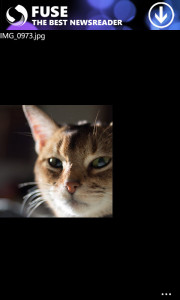 services that do this (iCloud, Google Plus, and OneBox), but I appreciate third-party cross platforms more, especially if you’re a cross-platform kinda user. CloudSix does have a sync option that catalogs your pictures and uploads them – although it’s supposed to do this automatically it only did it once for me. The rest of the time I had to do it manually. This process also creates some kind of small binary file in the picture folder, a new one every time, though. Overwriting it would be a little better way to go. The picture browsing is a crap shoot. Dropbox allows you to swipe through pictures as you would any basic gallery app, but this one will sometimes show you a square thumbnail of the picture then promptly crash. It seems to happen on larger file sizes. Yes, these are indeed nitpicks, but being that Dropbox’s app performs this functions, I am groomed to expect this functionality that just is absent. Dropbox: come on!
services that do this (iCloud, Google Plus, and OneBox), but I appreciate third-party cross platforms more, especially if you’re a cross-platform kinda user. CloudSix does have a sync option that catalogs your pictures and uploads them – although it’s supposed to do this automatically it only did it once for me. The rest of the time I had to do it manually. This process also creates some kind of small binary file in the picture folder, a new one every time, though. Overwriting it would be a little better way to go. The picture browsing is a crap shoot. Dropbox allows you to swipe through pictures as you would any basic gallery app, but this one will sometimes show you a square thumbnail of the picture then promptly crash. It seems to happen on larger file sizes. Yes, these are indeed nitpicks, but being that Dropbox’s app performs this functions, I am groomed to expect this functionality that just is absent. Dropbox: come on!
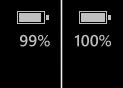
Final nitpick of the day – the battery indicator shows a reduction when the phone drops to 99%. Yes, it’s petty, but it it just seems like a weird threshold to have a battery graphic change at 99%. Even 95% would appease me.
Cortana: good. 6tag: good. Filebox and CloudSix: bad.
