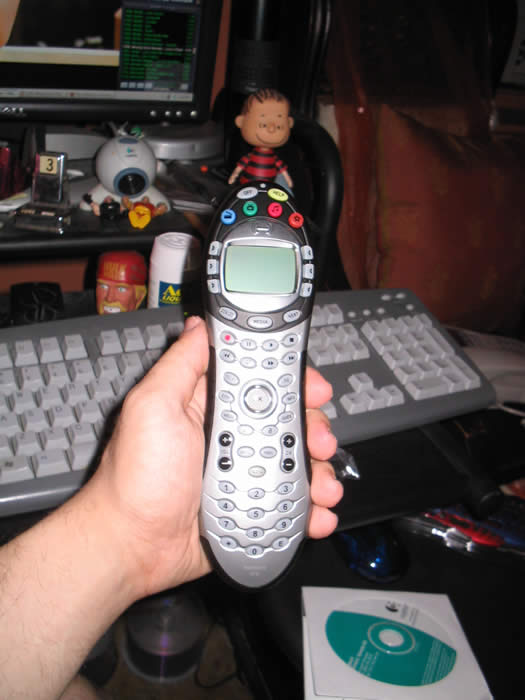So, here we are… “The Future.” With all this great technology in the world and all the productive uses for it, is it really a sound idea to blow ups of $150 on a…remote? A remote??? 150? Wha…there are people starving in this world! Yeah, that’s what I thought also…minus the starving thing because I don’t care for them people anyway. So Harmony, owned by Logitech, is a company who specializes in remotes. What could make these remotes so expensive? Well, believe it or not, after owning one…I have become a believer. I present to you the mid-range model (676):
So, what do we have here? The remote itself, some faceplates of different colors, to match …
Software, a USB cable, and whatever else isn’t worth mentioning. So, what’s next? I have to pop this thing into the USB … run the software, and I’m transported to the information super highway for configuration. I won’t show you EVERY screen of the web console, but basically, this is the main configuration of the remote. Basically what we have here is how you add devices to your remote. What shocks you is the
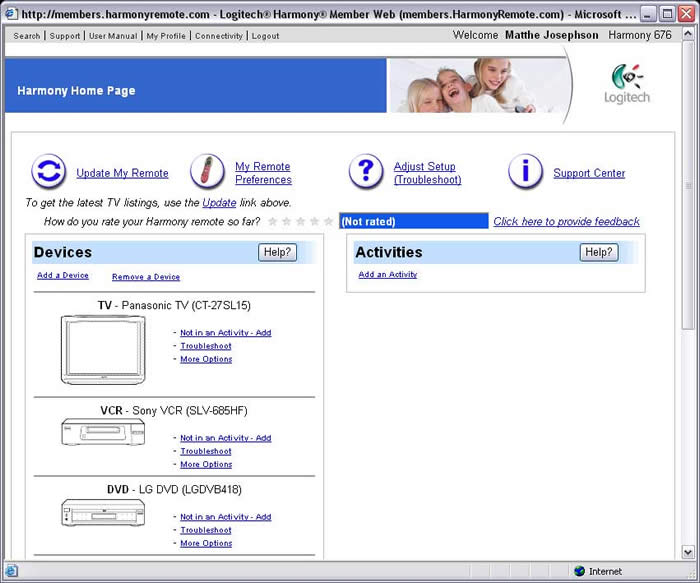
range of items you can add to this. It isn’t just your regular options, but ANYTHING with an IR (infrared) receiver. So here I was able to set it up for use of all my basic devices, then of course my PS2, Air Conditioner, Satelite Radio, and my PVR on my computer. What’s more impressive is that there’s other useful functions, like the “Actions” feature. You basically can set this remote up so that to let’s say…watch a movie, one would need to switch their TV to an input that the DVD player is set to. An action you could set up is…with a push of a button, it will switch the TV to the correct input and power on the DVD player. It’s truly an amazing device they put together here. So the remote has about a thousand buttons already, but as for the fuctions that aren’t accounted for? This is what that LCD screen is for. You can custom program function and use the buttons to the left and right of the screen to execute these fuctions. Most of the devices already exist in a knowledge-base on the Harmony website, so setting up is a breeze. What about less popular devices though?
You are covered! This interface and setup allows you to custome program your o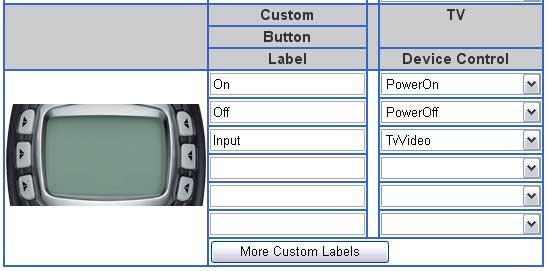 wn function to the remote and make available via the LCD buttons or OR the buttons already on the remote. What makes it even greater is if there is any problem, perhaps the original remote just has some small function that you simply can’t live without…. Well you are also covered, Via a “learning port” on the bottom of the unit, you can actually custom program a function or functions to the remote. It will simply ask you to name the function, then point the original remote at the learning point and execute. It will learn the command and you are good to go. This came in extremely handy. This hot piece of technology also glows, which makes it even cooler. It controls everything, it’s easy to see, it looks snazzy, and it’s customizable to some degree. All in all I’d actually say this was/is a great item and no one would regret buying this. It’s hard to see it from the other side of the looking glass, but trust me when I say, this remote is Definitely M2J Style!
wn function to the remote and make available via the LCD buttons or OR the buttons already on the remote. What makes it even greater is if there is any problem, perhaps the original remote just has some small function that you simply can’t live without…. Well you are also covered, Via a “learning port” on the bottom of the unit, you can actually custom program a function or functions to the remote. It will simply ask you to name the function, then point the original remote at the learning point and execute. It will learn the command and you are good to go. This came in extremely handy. This hot piece of technology also glows, which makes it even cooler. It controls everything, it’s easy to see, it looks snazzy, and it’s customizable to some degree. All in all I’d actually say this was/is a great item and no one would regret buying this. It’s hard to see it from the other side of the looking glass, but trust me when I say, this remote is Definitely M2J Style!